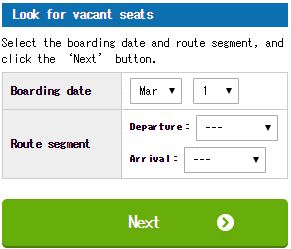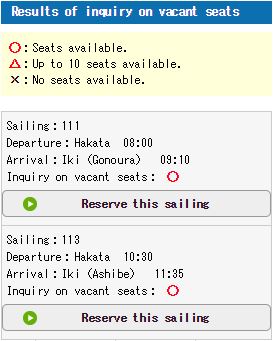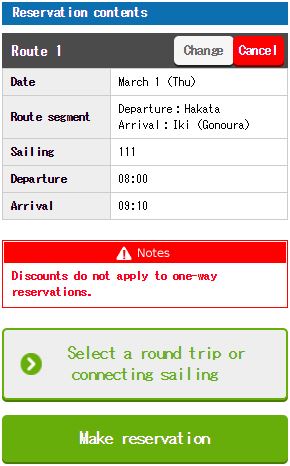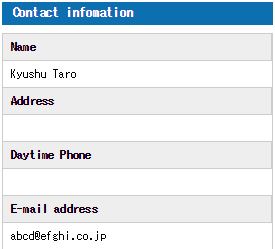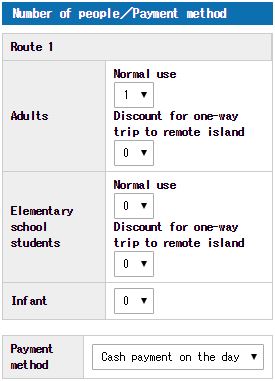How to make reservations online
- 1
- In the vacant seat inquiry, select the boarding day and use section and tap the "Look for vacant seats" button.
- 2
- From the vacancy inquiry result, tap the "Reserve" button of the flight you want to board. You can not book flights that are stated as "No seats available.."
- 3
- Tap "Reserve" to display detailed information on the flight to be reserved.
Please tap "Select round trip/connecting sailings" at the bottom of the screen when reserving both round trip and connecting flights at the same time. After deciding the reservation content, tap the "reserve" button at the bottom of the screen.
- 4
- Confirm that the person making the reservation is scheduled to board.
- 5
- If a person making a reservation does not board, enter passenger information.
- 6
- Please enter the number of people on board. Finally, choose payment method.
- 7
- Finally, please check all reservation information. If there is no problem, please tap the "reserve" button at the bottom to complete the reservation.